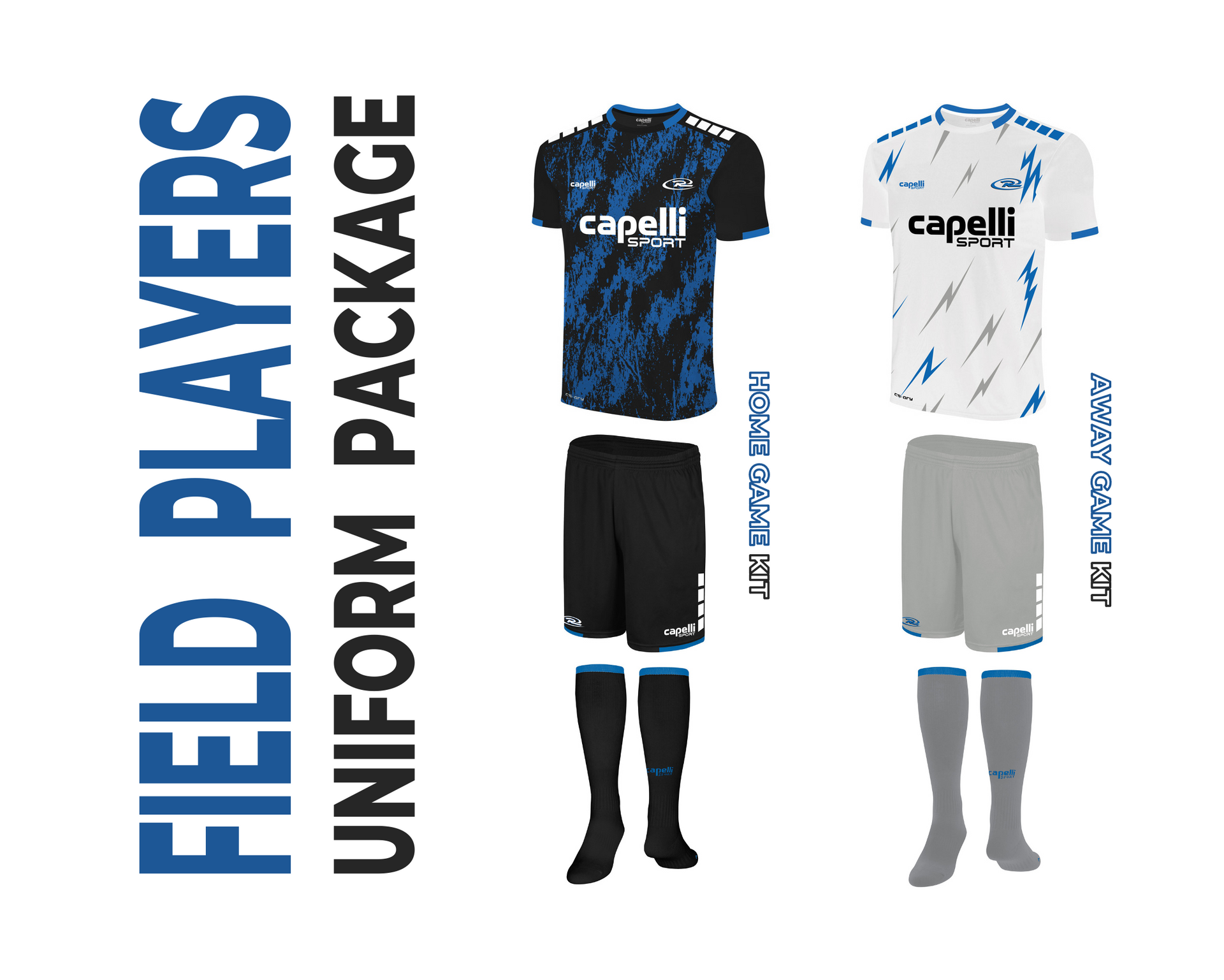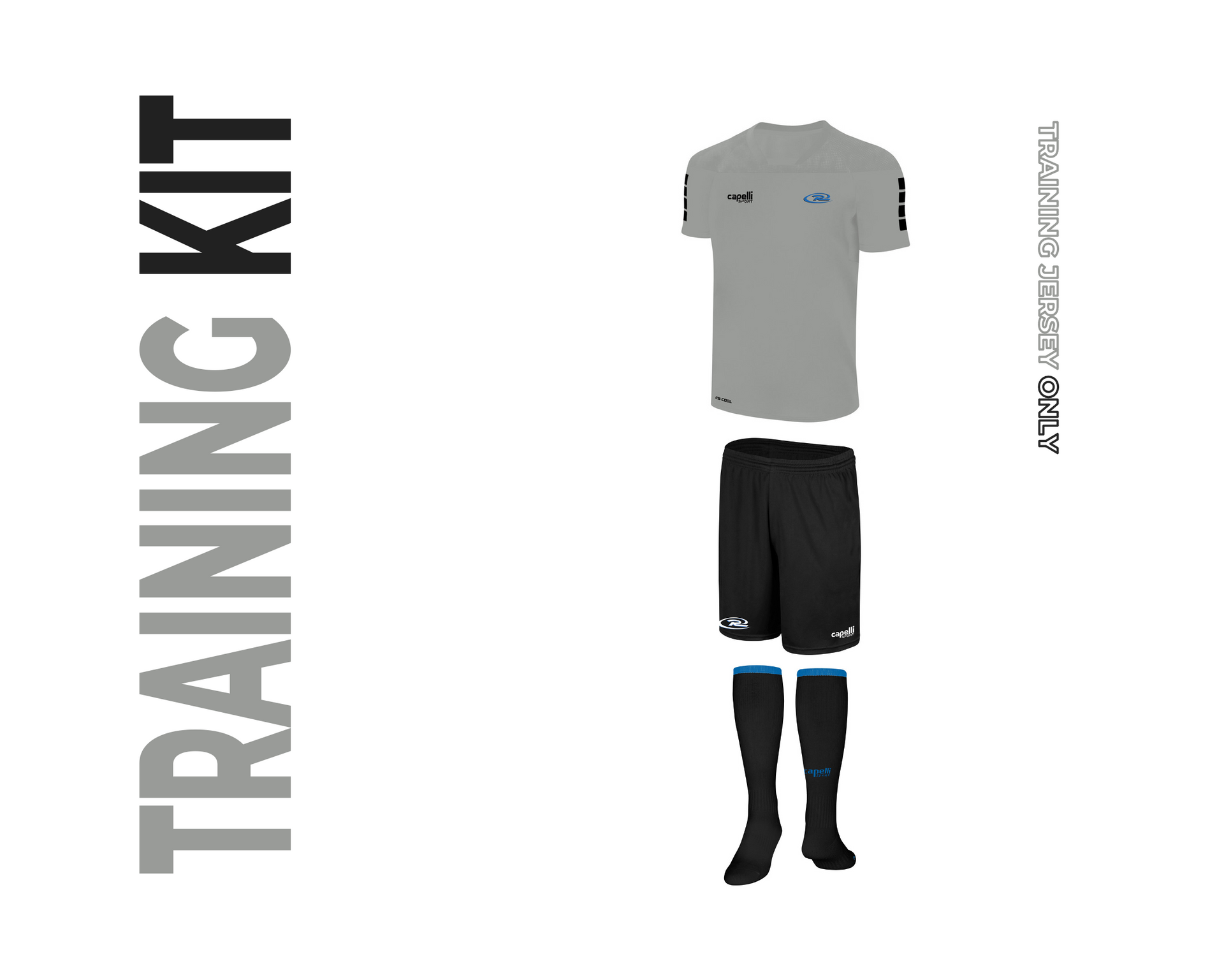#BlufftonRush
2024/25 uniform kits
SUPERSTORM LINE 2023 - 2025
Capelli Sport & Rush Soccer have teamed up together once again to design the new kits for 2023 - 2025.
Introducing the Superstorm Rush Kits
Bluffton Rush
UNIFORM INFORMATION & KITS
----------------------------------------------------------------------------------------------------------
IMPORTANT NOTE
** The link and instructions below are exclusively for players who have received an official invite letter from the Club and are fully registered with Bluffton Rush Soccer Club for the 2024/25 seasonal year. Before ordering the player's uniform, the parent/player must contact the Club Registrar (see contact information below) to inform his/her choice of jersey number so he can input this data into the system. Once the jersey number is chosen and approved by the Club Registrar, the parent/player can proceed with ordering the uniform. **
For any questions or doubts before, during, or after the ordering process, please contact:
Filipe Checco
Club Registrar
----------------------------------------------------------------------------------------------------------
UNIFORM ORDERING LINK & STEP-BY-STEP INSTRUCTIONS
STEP 1: Click on the following link RUSHBLUFF23 (capellisport.com). If a password is needed to login, use BLUFF460
- Tip: we strongly advise using a computer or tablet/iPad to access the link
STEP 2: From the options on the left side, click on one of the following options according to the players gender, position (field player OR goalkeeper), level (competitive OR developmental):
- BOYS FIELD PLAYERS MANDATORY MATCH KIT (competitive)
- BOYS GOALKEEPERS MANDATORY MATCH KIT (competitive)
- BOYS DEVELOPMENTAL KIT (recreation)
- GIRLS FIELD PLAYERS MANDATORY MATCH KIT (competitive)
- GIRLS GOALKEEPERS MANDATORY MATCH KIT (competitive)
- GIRLS DEVELOPMENTAL KIT (recreation)
STEP 3: You will be taken to the page based on the option you chose. From the drop down menu, select the player's TEAM NAME & then his/her NAME (his/her jersey number will be automatically included in the system)
STEP 4: For each required item from the uniform package you selected, choose the size, add the quantity (if not already included), and then click on PROCEED TO CART or ADD TO CART at the bottom of the page.
After clicking on Proceed to Cart, you will stay on the same page. Scroll all the way to the top of the page and the number of items you have selected will be showing there. Click on CART and then click on VIEW CART
- Note: Remember Bluffton Rush requires you to buy the specific items but not all available there. Any other items are optional.
STEP 5: You will be taken to your cart's page. Review your mandatory items, scroll down, and click on CHECK OUT.
STEP 6:
a) If you do not have an account, enter your email address and click on CONTINUE. You will be creating your account: enter your shipping information (and your billing information if this differs from your shipping info). Then, click on CONTINUE.
b) If you already have an account, click on SIGN IN NOW and enter your email address and password, and click on SIGN IN. Your shipping/billing information should be already in the system. If not, enter the respective info and click on CONTINUE.
STEP 7: Enter your payment information and click on PLACE ORDER.
** Whenever in doubt whether to buy a specific item or not, please check with us BEFORE placing the order **